
*Click here for the Japanese version of the text.
“Copipe” is an add-on for Google Spreadsheets
As of July 2022, Google Spreadsheets allows you to open two URLs of the same spreadsheet and copy and paste them, for example, when working on dual monitors. However, that method does not reflect cell formatting, and you cannot move rows or columns as you can with cut and paste.
The add-on “Copipe” allows you to copy and paste, move lines, etc., even in sheets that are opened separately in the browser.
*However, you can only copy and paste, move rows, etc. between the same spreadsheets.
This application is Japanese compatible and will automatically display in Japanese if the user is using Google services primarily in Japanese (the screenshot pasted on this page is of the English version).
Please read and understand the Terms of Use and Privacy Policy before installing and using the software.
Installation
Please install from the following link
Or from Google Spreadsheet
Extensions > Add-ons > Get Add-ons
Search for “Copipe” in the search bar at the top and install it.
Function
- Copy and paste and cut and paste between different browser tabs by leaving a named range of information
- Paste without formatting in the same situation
- Moving rows (cut & paste rows) and columns
- Conversion of absolute/relative references of formulas contained in cells in the “A1” reference format
Treatment
Here is an explanation of how to use the add-on after it is installed
Menu
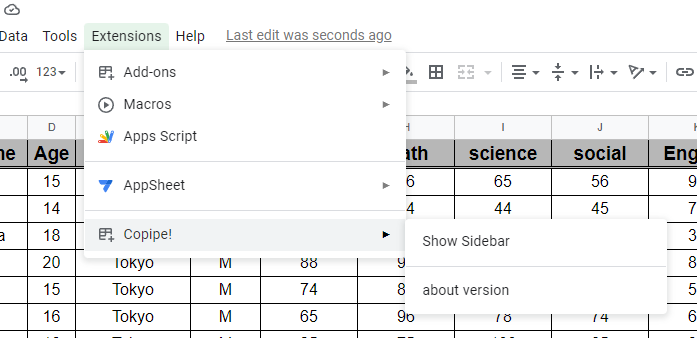
Show Sidebar
Display the sidebar to use the function
about version
You can check the version of “Copipe”
Sidebar
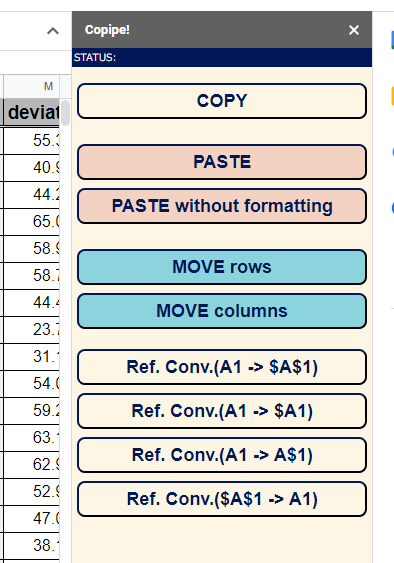
COPY
Records a selection on the spreadsheet. Pressing this button does not change anything on the sheet.
This information is recorded in the spreadsheet feature “Named Range”
PASTE
Paste the information recorded with the “COPY” button into the active cell with formatting
PASTE without formatting
Paste without formatting into the active cell based on the information recorded with the “COPY” button
MOVE rows
Moves the row containing the cell range recorded by “COPY” to the top of the active row
MOVE columns
Moves the column containing the cell range recorded by “Copy” to the left of the active row
Ref. Conv.(A1 -> $A$1)
Converts all reference characters in A1 format contained in the selected cells to absolute references for both columns and rows
Ref. Conv.(A1 -> $A1)
Converts all reference characters in A1 format contained in the selected cells to absolute references for columns and relative references for rows
Ref. Conv.(A1 -> A$1)
Converts all reference characters in A1 format contained in the selected cells to relative references for columns and absolute references for rows
Ref. Conv.($A$1 -> A1)
Converts all reference characters in A1 format contained in the selected cells to relative references in both columns and rows
Contact Information
For inquiries, please use this inquiry form.
However, please understand that we cannot guarantee that you will receive a reply to all of your inquiries.
Revision History
| 1.1.4 | Public Version |

